 Unlike Picture and Sound Track Files, Timed Text Track Files do not require one essence file per Composition Reel. Nor is it required that the timed text essence in a Timed Text Track File pertain only to the time frame of its associated Reel. In other words, timed text essence in a track file may carry content that plays outside of the time period of its Reel. This rule holds for both on-screen and off-screen Timed Text. The reason for why such behavior is called for that Timed Text essence can’t be edited on a scene-by-scene basis as Picture and Sound. As an example, a timed text recitation may need to overlap Reels. Based on this rule, it is possible to have only one Timed Text Track File for any one purpose in a multi-Reel Composition, with no loss of Timed Text in the movie.
Unlike Picture and Sound Track Files, Timed Text Track Files do not require one essence file per Composition Reel. Nor is it required that the timed text essence in a Timed Text Track File pertain only to the time frame of its associated Reel. In other words, timed text essence in a track file may carry content that plays outside of the time period of its Reel. This rule holds for both on-screen and off-screen Timed Text. The reason for why such behavior is called for that Timed Text essence can’t be edited on a scene-by-scene basis as Picture and Sound. As an example, a timed text recitation may need to overlap Reels. Based on this rule, it is possible to have only one Timed Text Track File for any one purpose in a multi-Reel Composition, with no loss of Timed Text in the movie.
The diagram below illustrates the concept. The set of available assets is shown in the left diagram. The manner in which the assets are handled by the projection system is shown in the right diagram. Languages are labeled as English (en), French (fr), German (de), and Dutch (nl). In the left diagram, Reel 1 has one Picture Track File, one Sound Track File, and one (Open) Subtitle Timed Text Track File. Reel 1 also carries four (4) off-screen Timed Text Track Files. The remaining Reels can be discerned accordingly. However, when assembling the track files for playout, as shown in the right diagram, the system discovers that there are seven (7) different types of off-screen Timed Text Track Files, one more than allowed. Only the first six (6) off-screen Timed Text Track Files will be played. In the case illustrated below, the seventh track file will not be played.
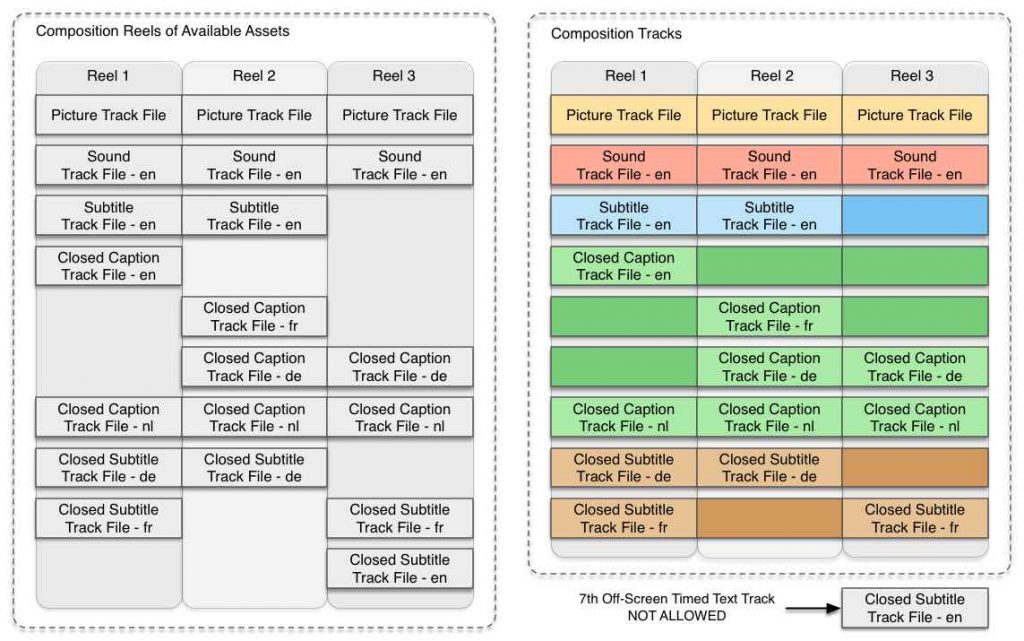 Figure TTR-1. Example of Media Block interpretation of multiple Timed Text Track Files.
Figure TTR-1. Example of Media Block interpretation of multiple Timed Text Track Files.